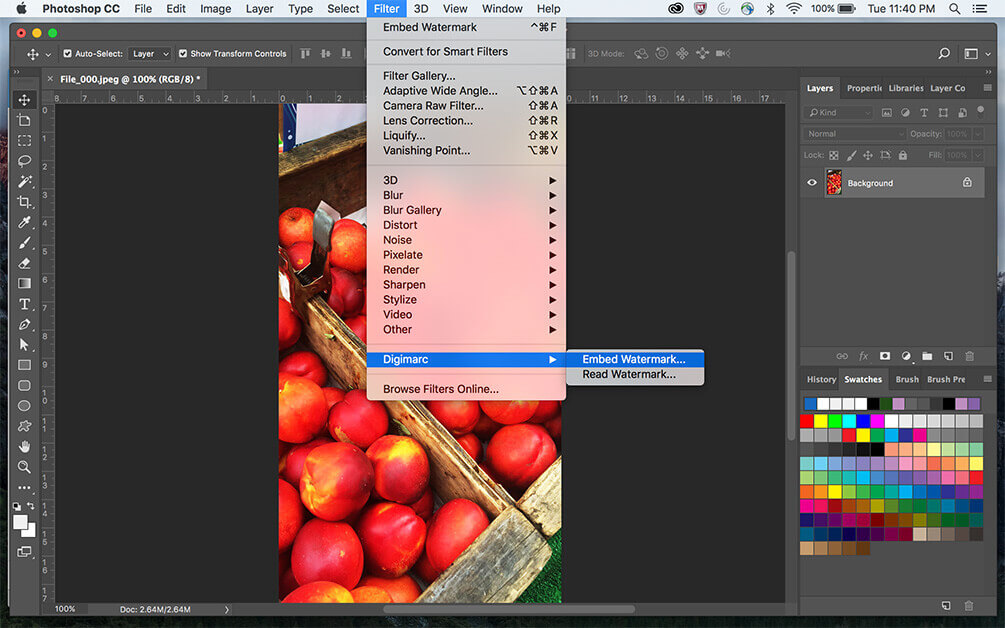If your design work is out there on the internet, everybody can see it—or steal it. But fear not, for the digital watermark can save you! Stamp your images with a logo, wordmark, or both using any number of apps, including some you might already have. But whether you use visible or invisible digital watermarks, you need to learn how to protect your work using them, and about the pros and cons of using them. And keep in mind that during this day and age of social media and online sharing, you might not need digital watermarks.
The Watermark, Then and Now
 Paper-based watermarks pre-date digital watermarks. Fine paper, such as high quality paper or paper with significant value, can include a mark that is visible, tactile, or both visible and tactile. At first glance, the mark may be invisible but turning the paper at a certain angle or holding it up to the light reveals the mark. You can find watermarks on important documents or materials to help prevent against counterfeiting, such as on currency. The U.S. Currency Education Program has an interactive site showing not only watermarks, but also other features such as security ribbons and color-shifting ink. In addition to acting as a security measure, watermarks can also be a part of an organization’s branding, with their logo or wordmark appearing on stationery and paper.
Paper-based watermarks pre-date digital watermarks. Fine paper, such as high quality paper or paper with significant value, can include a mark that is visible, tactile, or both visible and tactile. At first glance, the mark may be invisible but turning the paper at a certain angle or holding it up to the light reveals the mark. You can find watermarks on important documents or materials to help prevent against counterfeiting, such as on currency. The U.S. Currency Education Program has an interactive site showing not only watermarks, but also other features such as security ribbons and color-shifting ink. In addition to acting as a security measure, watermarks can also be a part of an organization’s branding, with their logo or wordmark appearing on stationery and paper.
Methods such as the dandy roll and cylinder mould processes have been used to render watermarks. Other methods that leave behind an impression, such as embossing, can even be used. Like paper-based watermarks, digital watermarks are intended to provide protection. They can be visible and placed over imagery or they can be invisible, embedded within a file’s metadata. The Federal Geographic Data Committee likens metadata to a library catalog record, with metadata including “the who, what, when, where, how, and why of a data resource.”
Sophisticated digital watermarks live in metadata, and go beyond merely stamping your image with a logo or wordmark. Digimarc has been a leader in digital watermarking methods and tools, and offers solutions for small and large businesses, including the ability to track how visual assets get used. The Digimarc plugin is available for Photoshop as a free download. InDesign also has digital watermarking capabilities.
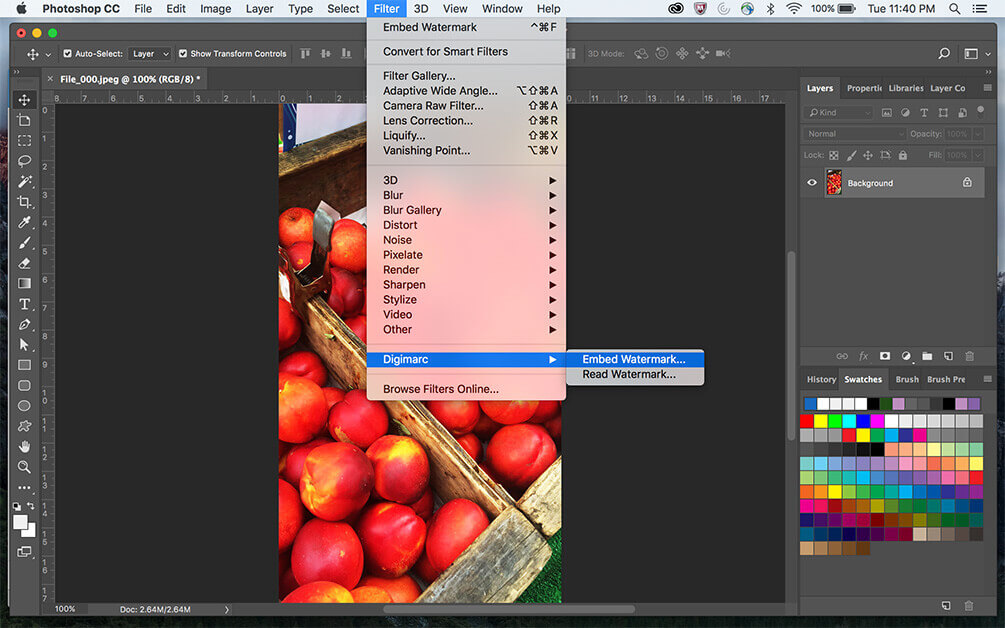
read more/source: http://www.howdesign.com/design-business/design-news/how-to-protect-your-work-with-digital-watermarks/
 Paper-based watermarks pre-date digital watermarks. Fine paper, such as high quality paper or paper with significant value, can include a mark that is visible, tactile, or both visible and tactile. At first glance, the mark may be invisible but turning the paper at a certain angle or holding it up to the light reveals the mark. You can find watermarks on important documents or materials to help prevent against counterfeiting, such as on currency. The
Paper-based watermarks pre-date digital watermarks. Fine paper, such as high quality paper or paper with significant value, can include a mark that is visible, tactile, or both visible and tactile. At first glance, the mark may be invisible but turning the paper at a certain angle or holding it up to the light reveals the mark. You can find watermarks on important documents or materials to help prevent against counterfeiting, such as on currency. The